|
CD Start Page | DATA ACQUISITION ONLINE Page | DATA ACQUISITION PRODUCTS Page |
|
CD Start Page | DATA ACQUISITION ONLINE Page | DATA ACQUISITION PRODUCTS Page |
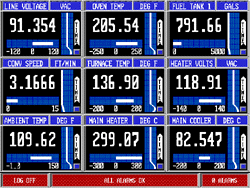
Whether you need to read remote panel meters or simply collect data from bench top tests using multi meters, Virtual Panel Meter SoftwareÖ is for you. With remote panel meters, Virtual Panel Meter Software puts all the meter faces on a PC screen in the control room, directly in front of the operator. Complete data surveillance can be accomplished without costly walking around and note taking. With bench top tests, all data can be recorded automatically by Virtual Panel Meter Software as the test progresses, eliminating expensive manual data taking.
DIGITS BARS AND GRAPHS PRESENT YOUR DATA CLEARLY:
Present data the way that itÆs best understood by your people. Display 4, 9 or 16 meters per screen for general viewing, or a single meter for increased operator focus. Vary the number of digits on each meter to suit its exact purpose. Display data as bar charts to relate the present value to its possible range of values. Graph data over time to reveal process trends in a format that is easily understood.
ALARMS, ALERTS AND WARNING MESSAGES:
Virtual Panel Meter Software provides alarm set points even if your meters do not. If your meters have alarms, Virtual Panel Meter Software can back them up with redundant safety alarms and you can have up to sixteen alarms on the same meter. Each alarm is represented by a triangular flag on the bar chart, indicating the alarm trip point. High and low alarms are distinguishable from each other and both change color when actuated. Each software alarm can display a warning message of your own composition. If more than one alarm has been tripped, each alarm message rotates through the message window, each remaining visible for a few seconds. The alarm message can be accompanied by a beep from the PC speaker to alert the operator.
DATALOGGING:
Datalogging can be invaluable in SPC or in instances where something has gone wrong, and nobody is sure what caused it. Data can be captured at intervals specified by you, from a date and time specified by you, until a date and time specified by you. Virtual Panel Meter Software can play back the recorded data on the PC screen or on a printer for hard copy. As the vertical cursor line is moved across the graphs, digital values appear under each plot name revealing the actual data point values. All files are in standard ASCll, so they can be exported to commercial spreadsheets and databases.
EASY TO USE:
Using Virtual Panel Meter Software is simplicity itself: it can be operated using the keyboard,
a mouse, or both. All screens are available through pull-down menus. Every option item on every screen is accompanied by a help window that clearly defines the function of the item being selected. No codes or software ôswitchesö are required you simply pull down the menu and click the mouse on the meter of your choice. When you return to the screen, everything is changed
to the way you selected it.
CREATE YOUR OWN METERS:
Virtual Panel Meter Software allows you to create your own meters by mathematically combining the reading from one meter with another, and displaying the result as a ôvirtualö meter on the PC screen. Any meter on the screen can be made a virtual meter by relating it mathematically to any real or other virtual meter. This is accomplished through a meter set up screen. Addition, subtraction, multiplication and division of metered values and constants are supported. Tare, offset, scale, etc. are simply constants applied mathematically to a metered value.
MULTIPLE INSTRUMENT SUPPORT:
Virtual Panel Meter Software can communicate with up to
16 instruments at a time. The software supports four computer communication ports. Connecting multiple instruments may be accomplished in a number of ways. Several addressable instruments may connected to
a single RS-422 or RS-485 communication port. The PORTMUX RS232 multiplexer may also be used to connect multiple instruments to a single RS-232 port. Each PORTMUX can drive five serial devices and multiple PORTMUXs can be cascaded together to drive any number of serial devices.
SUPPORTED HARDWARE:
VIEW an Adobe Acrobat pdf file for more product info (requires Acrobat Reader).
|
| |||||